Brocade Openstack VDX Plugin (Non AMPP)
This describes the provisioning of MTU and Native VLANS on L2 interfaces using Brocade (Non
https://github.com/openstack/networking-brocade/tree/master/networking_brocade/vdx
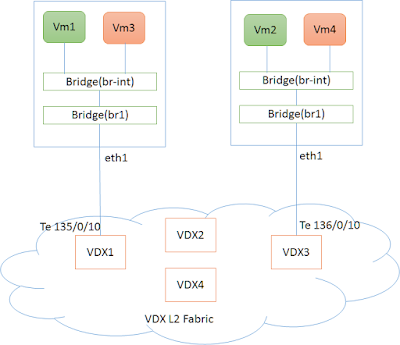
Fig 1. Setup of VDX Fabric with Compute Nodes
The figure(fig 1) shows a typical Physical deployment of Servers(Compute Nodes) connected to VDX L2 Fabric.
- eth1 on the controller Node is connected to VDX interface (e.g Te 135/0/10)
- eth1 on the compute Node is connected to VDX interface (e.g Te 136/0/10)
- NIC (eth1) on the servers (controller,compute ) are part of OVS bridge br1.
Note: To create bridge br1 on compute Nodes and add port eth1 to it.
sudo ovs-vsctl add-br br1
sudo ovs-vsctl add-port br1 eth1In this setup, Virtual Machines would be created on each of the host servers(controller,compute) on a network by the name Green (10.0.0.0/24)
Setup of Openstack Plugin
Look at the setup of Openstack Plugin for L2 Non AMPP
http://rmadapur.blogspot.in/2016/04/l2-non-ampp-brocade-vdx-plugin.html
Openstack Controller Configurations (L2 Non AMPP Setup)
Refer to Configuration setup for [ml2] described in L2 Non AMPP
http://rmadapur.blogspot.in/2016/04/l2-non-ampp-brocade-vdx-plugin.html
Additional configurations that needs to be done to setup mtu and native vlans.
Following additional configuration lines for the VDX Fabric needs to be added to either ‘/etc/neutron/plugins/ml2/ml2_conf_brocade.ini’ or ‘/etc/neutron/plugins/ml2/ml2_conf.ini’.
If added to ‘/etc/neutron/plugins/ml2/ml2_conf_brocade.ini’ then this file should be given as config parameter during neutron-server startup.
[ml2]
segment_mtu = 2000
physical_network_mtus = physnet1:2000
[topology]
#connections=<host-name> : <physical network name>: <PORT-SPEED> <NOS PORT>
connections = controller:physnet1:Te:135/0/10, compute:physnet1:Te:136/0/10
mtu = Te:135/0/10:2000,Te:136/0/10:2000
native_vlans = Te:135/0/10:20,Te:136/0/10:20[topology] - entries
- Here mtu is set 2000 for both interfaces connected to the servers
- native_vlan on the interface is set to 20
Openstack CLI Comands
Create Networks
Create a GREEN Network (10.0.0.0/24) using neutron CLI’s. Note down the id of the network created which will be used during subsequent nova boot commands.
user@controller:~$ neutron net-create GREEN_NETWORK
user@controller:~$ neutron subnet-create GREEN_NETWORK 10.0.0.0/24 --name GREEN_SUBNET --gateway=10.0.0.1
user@controller:~/devstack$ neutron net-show GREEN_NETWORK
+---------------------------+--------------------------------------+
| Field | Value |
+---------------------------+--------------------------------------+
| admin_state_up | True |
| availability_zone_hints | |
| availability_zones | nova |
| created_at | 2016-04-15T05:41:13 |
| description | |
| id | 21307c5c-b7e9-4bdc-a59c-1527e02080ff |
| ipv4_address_scope | |
| ipv6_address_scope | |
| mtu | 2000 |
| name | GREEN_NETWORK |
| port_security_enabled | True |
| provider:network_type | vlan |
| provider:physical_network | physnet1 |
| provider:segmentation_id | 50 |
| router:external | False |
| shared | False |
| status | ACTIVE |
| subnets | d310745c-2726-4b79-adac-39e76e8d9b29 |
| tags | |
| tenant_id | 23b20c38f7f14c2a8be5073c198c5178 |
| updated_at | 2016-04-15T05:41:13 |
+---------------------------+--------------------------------------+
Check the availability Zones, We will launch one VM each on one of the servers.
user@controller:~$ nova availability-zone-list
+-----------------------+----------------------------------------+
| Name | Status |
+-----------------------+----------------------------------------+
| internal | available |
| |- controller | |
| | |- nova-conductor | enabled :-) 2016-04-11T05:10:06.000000 |
| | |- nova-scheduler | enabled :-) 2016-04-11T05:10:07.000000 |
| | |- nova-consoleauth | enabled :-) 2016-04-11T05:10:07.000000 |
| nova | available |
| |- compute | |
| | |- nova-compute | enabled :-) 2016-04-11T05:10:10.000000 |
| |- controller | |
| | |- nova-compute | enabled :-) 2016-04-11T05:10:05.000000 |
+-----------------------+----------------------------------------+Launching Virtual Machines
Boot VM1 on Server by the name “controller”
user@controller:~$nova boot --nic net-id=$(neutron net-list | awk '/GREEN_NETWORK/ {print $2}')
--image cirros-0.3.4-x86_64-uec --flavor m1.tiny --availability-zone nova:controller VM1Boot VM2 on Server by the name “compute”
user@controller:~$nova boot --nic net-id=$(neutron net-list | awk '/GREEN_NETWORK/ {print $2}')
--image cirros-0.3.4-x86_64-uec --flavor m1.tiny --availability-zone nova:compute VM2VDX
Following L2 Networking entries would be created on VDX Switches.
sw0# show running-config interface TenGigabitEthernet 135/0/10
interface TenGigabitEthernet 135/0/10
mtu 2000
switchport
switchport mode trunk
switchport trunk allowed vlan add 50
no switchport trunk tag native-vlan
switchport trunk native-vlan 20
spanning-tree shutdown
fabric isl enable
fabric trunk enable
no shutdown
!
sw0# show running-config interface TenGigabitEthernet 136/0/10
interface TenGigabitEthernet 136/0/10
mtu 2000
switchport
switchport mode trunk
switchport trunk allowed vlan add 50
no switchport trunk tag native-vlan
switchport trunk native-vlan 20
spanning-tree shutdown
fabric isl enable
fabric trunk enable
no shutdown
!
sw0#
Ping between Virtual Machines across Hosts
We should now be able to ping between Virtual Machines on the two host servers.