Brocade Openstack VDX Plugin SVI(L3) Networking
This describes the setup of Openstack Plugins for Brocade VDX devices for L3/SVI networkinghttps://github.com/openstack/networking-brocade/tree/master/networking_brocade/vdx
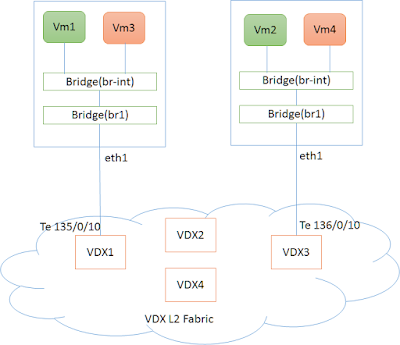
Fig 1. Setup of VDX Fabric with Compute Nodes
The figure(fig 1) shows a typical Physical deployment of Servers(Compute Nodes) connected to VDX L2 Fabric.
- eth1 on the controller Node is connected to VDX interface (e.g Te 135/0/10)
- eth1 on the compute Node is connected to VDX interface (e.g Te 136/0/10)
- NIC (eth1) on the servers (controller,compute ) are part of OVS bridge br1.
sudo ovs-vsctl add-br br1
sudo ovs-vsctl add-port br1 eth1
There are two networks , GREEN(10.0.0.0/24) and RED(9.0.0.0/24).
Virtual Machines are created on both of these networks on each of the hosts. In this setup, we would try to establish routing across the two networks using Brocade L3/SVI Plugin.
Setup of Openstack Plugin
L3/SVI Networking can be setup on top of either L2(with AMPP Support) or L2(without AMPP support).Please refer to the L2 Networking setup guides
Openstack Configurations (L3/SVI Setup)
Add the following line in ‘/etc/neutron/neutron.conf’ to enable Brocade SVI Pluginservice_plugins = networking_brocade.vdx.non_ampp.ml2driver.l3_router_plugin.BrocadeSVIPluginIf added to ‘/etc/neutron/plugins/ml2/ml2_conf_brocade.ini’ then this file should be given as config parameter during neutron-server startup.
[svi]
#List of rbridges on which
rbridge_ids=135,136
is_vrf_required = True
#enable L3 redundancy if needed by default redundancy is disabled
redundancy=enabled
vrrp_version = 2
vrrp_group_id = 100
vrrp_advertisement_interval = 5- rbridge_ids - list of rbridges on which Virtual Routing instances would be created.
- redundancy - Is to be set to enabled if Virtual Routing instances have to be created on multiple rbridges.
Openstack CLI Comands
Create Networks
Create a GREEN Network (10.0.0.0/24) using neutron CLI’s. Note down the id of the network created which will be used during subsequent nova boot commands.user@controller:~$ neutron net-create GREEN_NETWORK
user@controller:~$ neutron subnet-create GREEN_NETWORK 10.0.0.0/24 --name GREEN_SUBNET --gateway=10.0.0.1
user@controller:~$ neutron net-show GREEN_NETWORK
+---------------------------+--------------------------------------+
| admin_state_up | True |
| availability_zone_hints | |
| availability_zones | nova |
| created_at | 2016-04-12T09:38:45 |
| description | |
| id | d5c94db7-9040-481c-b33c-252618fb71f8 |
| ipv4_address_scope | |
| ipv6_address_scope | |
| mtu | 1500 |
| name | GREEN_NETWORK |
| port_security_enabled | True |
| provider:network_type | vlan |
| provider:physical_network | physnet1 |
| provider:segmentation_id | 12 |
| router:external | False |
| shared | False |
| status | ACTIVE |
| subnets | 1217d77d-2638-4c5c-9777-f5cd4f4e5045 |
| tags | |
| tenant_id | ed2196b380214e6ebcecc7d70e01eba4 |
| updated_at | 2016-04-12T09:38:45 |
+---------------------------+--------------------------------------+which will be used during subsequent nova boot commands.
user@controller:~$ neutron net-create RED_NETWORK
user@controller:~$ neutron subnet-create RED_NETWORK 9.0.0.0/24 --name RED_SUBNET --gateway=9.0.0.1
user@controller:~$ neutron net-show RED_NETWORK
+---------------------------+--------------------------------------+
| admin_state_up | True |
| availability_zone_hints | |
| availability_zones | nova |
| created_at | 2016-04-12T09:39:53 |
| description | |
| id | c994f6a1-5629-4617-b2af-64be34a744ec |
| ipv4_address_scope | |
| ipv6_address_scope | |
| mtu | 1500 |
| name | RED_NETWORK |
| port_security_enabled | True |
| provider:network_type | vlan |
| provider:physical_network | physnet1 |
| provider:segmentation_id | 33 |
| router:external | False |
| shared | False |
| status | ACTIVE |
| subnets | 392fd70e-0c04-44db-8e4f-d5d6f4e1c09b |
| tags | |
| tenant_id | ed2196b380214e6ebcecc7d70e01eba4 |
| updated_at | 2016-04-12T09:39:53 |
+---------------------------+--------------------------------------+user@controller:~$ nova availability-zone-list
+-----------------------+----------------------------------------+
| Name | Status |
+-----------------------+----------------------------------------+
| internal | available |
| |- controller | |
| | |- nova-conductor | enabled :-) 2016-04-11T05:10:06.000000 |
| | |- nova-scheduler | enabled :-) 2016-04-11T05:10:07.000000 |
| | |- nova-consoleauth | enabled :-) 2016-04-11T05:10:07.000000 |
| nova | available |
| |- compute | |
| | |- nova-compute | enabled :-) 2016-04-11T05:10:10.000000 |
| |- controller | |
| | |- nova-compute | enabled :-) 2016-04-11T05:10:05.000000 |
+-----------------------+----------------------------------------+Launching Virtual Machines
Boot VM1 on Server by the name “controller”user@controller:~$nova boot --nic net-id=$(neutron net-list | awk '/GREEN_NETWORK/ {print $2}')
--image cirros-0.3.4-x86_64-uec --flavor m1.tiny --availability-zone nova:controller VM1user@controller:~$nova boot --nic net-id=$(neutron net-list | awk '/GREEN_NETWORK/ {print $2}')
--image cirros-0.3.4-x86_64-uec --flavor m1.tiny --availability-zone nova:compute VM2user@controller:~$nova boot --nic net-id=$(neutron net-list | awk '/RED_NETWORK/ {print $2}')
--image cirros-0.3.4-x86_64-uec --flavor m1.tiny --availability-zone nova:controller VM3user@controller:~$nova boot --nic net-id=$(neutron net-list | awk '/RED_NETWORK/ {print $2}')
--image cirros-0.3.4-x86_64-uec --flavor m1.tiny --availability-zone nova:compute VM4Create a Router
Create a Router instance having both the networks (GREEN_NETWORK and RED_NETWORK)neutron router-create demo-router
neutron router-interface-add demo-router GREEN_SUBNET
neutron router-interface-add demo-router RED_SUBNETVDX
Following Routing instances would have created on VDXsw0# show running-config rbridge-id 135 vrf
rbridge-id 135
vrf openstack-vrf-b076cce6-299d-4499
rd 0766:0766
address-family ipv4 unicast
!
!
vrf test
rd 10:10
!
!
sw0# show running-config rbridge-id 135 interface ve
rbridge-id 135
interface Ve 12
vrf forwarding openstack-vrf-b076cce6-299d-4499
ip proxy-arp
ip address 10.0.0.5/24
vrrp-group 100 version 2
virtual-ip 10.0.0.1
advertisement-interval 5
enable
preempt-mode
priority 1
!
no shutdown
!
interface Ve 33
vrf forwarding openstack-vrf-b076cce6-299d-4499
ip proxy-arp
ip address 9.0.0.6/24
vrrp-group 100 version 2
virtual-ip 9.0.0.1
advertisement-interval 5
enable
preempt-mode
priority 1
!
no shutdown
!
!
No comments:
Post a Comment